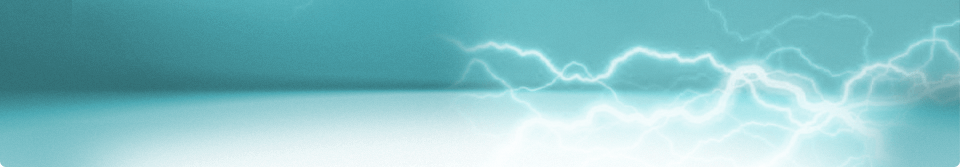METROLIN 7000
The METROLIN 7000 program co-operating with INMEL 7000 Calibrator:
The METROLIN 7000 enables the checking of analogue and digital meters. The checking of an ammeter, a voltmeter or a frequency meter consist on setting up of a checked meter indications precisely at each point of scale or a selected value of a digital meter by means of the accretion keys. There is possible to set up lower or higher values than the nominal value.
The checking of an ohmmeter consist on giving from the calibrator a known resistance value and then writing in the indications from a checked meter to a computer.
The program computes automatically a meter true error in each point of a scale and compares it to a maximum admissible basic error.
There is possible:
The procedure consists of separate steps causing the carrying out of the calibrator next settings. The simplest procedure has got as many steps as many points are assumed by a user. This procedure may be extended by adding of figures in the BMP format e.g. showing how to connect a meter to the calibrator, there is also possible to add special steps informing on a necessary range switching over, etc.
The measuring results are recorded in the standard text file format or in the MS Excel calculation sheet format. That enables to put in the records easily to the checking report written in any text editor or a further data handling by means of the calculation sheet.
- Simple and friendly at service
- Operation in Windows environment
- Printing of protocols
- Archiving
- Normal RS-232 interface
The METROLIN 7000 enables the checking of analogue and digital meters. The checking of an ammeter, a voltmeter or a frequency meter consist on setting up of a checked meter indications precisely at each point of scale or a selected value of a digital meter by means of the accretion keys. There is possible to set up lower or higher values than the nominal value.
The checking of an ohmmeter consist on giving from the calibrator a known resistance value and then writing in the indications from a checked meter to a computer.
The program computes automatically a meter true error in each point of a scale and compares it to a maximum admissible basic error.
There is possible:
- to create new and modify existing meter checking procedures,
- to carry out the prior made procedures and store the results in a file of a memory disk,
- to look over and printout the meter checking results (recordings),
- to use a keyboard and a monitor of a personal computer insted of the calibrator control panel.
The procedure consists of separate steps causing the carrying out of the calibrator next settings. The simplest procedure has got as many steps as many points are assumed by a user. This procedure may be extended by adding of figures in the BMP format e.g. showing how to connect a meter to the calibrator, there is also possible to add special steps informing on a necessary range switching over, etc.
The measuring results are recorded in the standard text file format or in the MS Excel calculation sheet format. That enables to put in the records easily to the checking report written in any text editor or a further data handling by means of the calculation sheet.